The taxonomy is the way WordPress classify posts, there are two different kind of taxonomies. Tags and categories. Both are there for the same purpose, to organize and classify posts. But each one have particular concepts and are used in different ways.
You can have a post without any tag. But there can’t be post without category. If you publish a post with no category, it will be published under a default one.
But that’s something to avoid. All posts must be ordered under categories, each one encircling a specific field of the thematic of website or blog.
On the other hand, tags are commonly used without ordering intention, revealing some specific keywords that are used later for some other purposes.
Tags are also included in search results when somebody uses the search box in pages. So it’s a good practice to add the most quantity of tags possible when publishing a post. So user can find what he's looking for easily.
This is its main page:
Were we can see categories in menu. Cloud Insights, products, newsroom, racker culture and customers. Those are the categories.
The Products category have some sub categories within it, they can be accessed in sub menus by clicking the down arrow sign.
Now let's click on a category. ¿you like Cloud Insights?
Now we can see all the posts classified under cloud insights category.
Notice the URL in top of the browser is now: https://blog.rackspace/category/cloud-insights. That indicates us we are looking at all posts within the category.
That’s also seen in breadcrumb. You can see it Just above the category title in page.
Let’s read what's this post about.
As you can see, when entering the post were still inside the same category. But this time we can see in both browser URL and breadcrumb how the taxonomy works.
Suppose we’ve already read the entirely post. ¡it’s so long! We'd better just scroll down to the end of it.
Here we can see the tags. There are four tags. Any of them could have something to do with the category. Or maybe not, but it’s a different way to classify posts.
Tags are very useful for something that categories are not so good at. Watch this:
We’ve just made a search query with the word “millennials”. Same word used as tag in the post we are analyzing.
You can see how the post is shown in the search results.
You can have a post without any tag. But there can’t be post without category. If you publish a post with no category, it will be published under a default one.
But that’s something to avoid. All posts must be ordered under categories, each one encircling a specific field of the thematic of website or blog.
On the other hand, tags are commonly used without ordering intention, revealing some specific keywords that are used later for some other purposes.
Tags are also included in search results when somebody uses the search box in pages. So it’s a good practice to add the most quantity of tags possible when publishing a post. So user can find what he's looking for easily.
Let’s see an example of how a website uses taxonomies:
Here’s a WP blog, it’s a very good one since it’s listed in colorlib under 25 best blogs made with WordPress.This is its main page:
Were we can see categories in menu. Cloud Insights, products, newsroom, racker culture and customers. Those are the categories.
The Products category have some sub categories within it, they can be accessed in sub menus by clicking the down arrow sign.
Now let's click on a category. ¿you like Cloud Insights?
Now we can see all the posts classified under cloud insights category.
Notice the URL in top of the browser is now: https://blog.rackspace/category/cloud-insights. That indicates us we are looking at all posts within the category.
That’s also seen in breadcrumb. You can see it Just above the category title in page.
Let’s read what's this post about.
As you can see, when entering the post were still inside the same category. But this time we can see in both browser URL and breadcrumb how the taxonomy works.
Suppose we’ve already read the entirely post. ¡it’s so long! We'd better just scroll down to the end of it.
Here we can see the tags. There are four tags. Any of them could have something to do with the category. Or maybe not, but it’s a different way to classify posts.
Tags are very useful for something that categories are not so good at. Watch this:
We’ve just made a search query with the word “millennials”. Same word used as tag in the post we are analyzing.
You can see how the post is shown in the search results.
Main differences of Categories vs Tags
Categories:- They can be organized just like a directory, with main categories and subcategories. Can get in depth ramifications many times.
- Describe a specific field included in main thematic of website.
- It has an ordering utility. So all posts are well classified into different topics.
- Cannot be branched in sub tags.
- They don’t clasificate posts necessary, they’re more descriptive.
- Tags are used when showing results in search box.
- They are very useful for grouping special kind of posts that doesn’t match with any category.




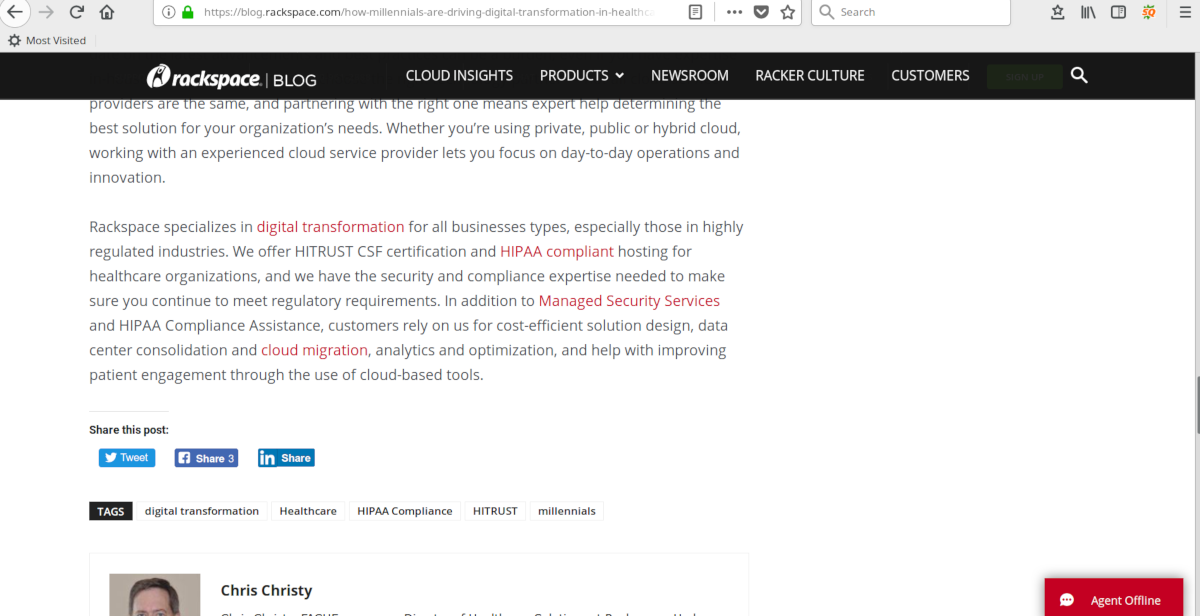

Comments
Post a Comment
Thanks for your comment ! I will reply soon