¡Hello World! This is mi first post and I always wanted to say that when starting a blog. 😄
In this blog I will try to help everybody that are starting their WordPress development thrilling road of knowledge, explaining basic concepts and procedures in an easy way so everyone can understand. Even those who didn't start with WordPress yet, and want to know what's this all about.
This blog intends to be a road-map for newbies and beginers, those who are just taking their first steps into the most popular and outstanding Content Manager System (CMS) of all times. WordPress.
Nobody can argue that. Its a fact, WP is a dominant CMS with no competitors. And it's not that there are no other CMS's, there are many other CMS out there.
Statistics are overwhelming. An amazing percentage of 23,4 % of all existing websites are made with WP. That means more than 230M websites, with more than 1,5M published posts every day. The superiority achieved by WP is overwhelming. If talking about websites made with CMS's, more than half of them are made with WP, exactly 60,7 %.
Yes, of course it’s about WP, we shouldn't need to clear up that.
But many people don’t understand even the more basic concepts of WP. And by the other hand, there are people that don’t want to find again all the stuff they already know and are searching for little more advanced knowledge according to their skills.
So, you see. It’s not just a WordPress Blog, this is a Blog about WordPress for begginers, for those that are just moving on their first steps in this long journey of knowledge that represents learning about WordPress.
If you started blogging with WP short time ago and discover that every further you go, there are more and more subjects that you can learn. Then you're in the right blog too.
Here I will guide you through an optimal road-map that will surely speed up your learning curve time. But it depends on you. You’ll need to work hard.
It requires a lot of studying, practice and facing different situations to master WordPress at expert level.
But trust me, if you work hard and be constant you will score that some distant day.
So I officially welcome you to WordPress for Noobs. I hope you like it and be able to learn here everything you need.
Please keep in touch and subscribe to newsletter. Leave a comment and tell everybody what you think. Ask whatever you want.
I will answer all comments and hope someone join conversations.
If you have a question just write it in a comment and post it.
Don’t be afraid if it’s a silly question. This is the best place to make silly questions about WP.
In this blog I will try to help everybody that are starting their WordPress development thrilling road of knowledge, explaining basic concepts and procedures in an easy way so everyone can understand. Even those who didn't start with WordPress yet, and want to know what's this all about.
This blog intends to be a road-map for newbies and beginers, those who are just taking their first steps into the most popular and outstanding Content Manager System (CMS) of all times. WordPress.
Nobody can argue that. Its a fact, WP is a dominant CMS with no competitors. And it's not that there are no other CMS's, there are many other CMS out there.
Statistics are overwhelming. An amazing percentage of 23,4 % of all existing websites are made with WP. That means more than 230M websites, with more than 1,5M published posts every day. The superiority achieved by WP is overwhelming. If talking about websites made with CMS's, more than half of them are made with WP, exactly 60,7 %.
¿What’s this blog about?
¿What are you saying man? ¡It’s about WordPress!Yes, of course it’s about WP, we shouldn't need to clear up that.
But many people don’t understand even the more basic concepts of WP. And by the other hand, there are people that don’t want to find again all the stuff they already know and are searching for little more advanced knowledge according to their skills.
So, you see. It’s not just a WordPress Blog, this is a Blog about WordPress for begginers, for those that are just moving on their first steps in this long journey of knowledge that represents learning about WordPress.
WordPress for noobs and for average users
WP for noobs is exactly what it names suggests. WP for beginners. But also for those who are planning to launch a blog and not decide which CMS to use yet. If you're reading this and it’s the first time you’ve heard about WP, this is the best Blog you could find.If you started blogging with WP short time ago and discover that every further you go, there are more and more subjects that you can learn. Then you're in the right blog too.
Here I will guide you through an optimal road-map that will surely speed up your learning curve time. But it depends on you. You’ll need to work hard.
It requires a lot of studying, practice and facing different situations to master WordPress at expert level.
But trust me, if you work hard and be constant you will score that some distant day.
So I officially welcome you to WordPress for Noobs. I hope you like it and be able to learn here everything you need.
Please keep in touch and subscribe to newsletter. Leave a comment and tell everybody what you think. Ask whatever you want.
I will answer all comments and hope someone join conversations.
If you have a question just write it in a comment and post it.
Don’t be afraid if it’s a silly question. This is the best place to make silly questions about WP.

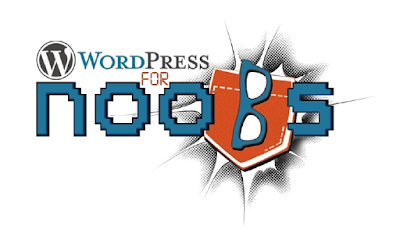
Nice blog man. I wish u luck
ReplyDelete